ЗАПИСЬ НА ПРИЕМ
Оставьте Ваши контактные данные, мы перезвоним в ближайшие рабочие минуты
How to join the Conference:
- For the presenters:
1) Download and install a standard desktop application Trueconf 8 for your OS from(https://trueconf.ru/downloads/windows.html)
2) Then go through the registration process at (https://trueconf.ru/products/online/registration-standard.html) by filling out the registration form
3) Follow a link that will be sent to your e-mail address that you indicated when you registered yourself as a participant of a video conference (During the Video Conference the system administrator allows the speakers to give a talk in accordance with the Conference Program)
- For the audience members:
1) Download and install a standard desktop application Trueconf 8 for your OS from (https://trueconf.ru/downloads/windows.html)
2) Then go through the registration process at (https://trueconf.ru/products/online/registration-standard.html) by filling out the registration form
3) On-line broadcasting of the conference is available here (You can ask a question via the chat room)